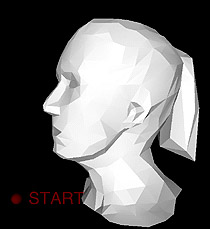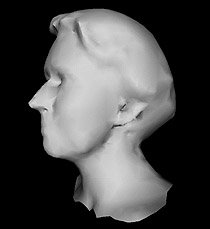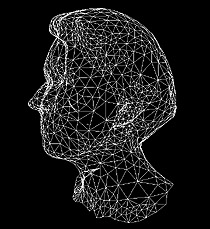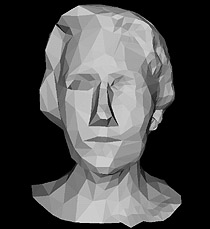|
Of all the tools developed for the Virtual Workbench the ones developed by Paul Veldkamp seemed to be the most appropriate for my needs as an artist who takes existing architectural spaces into Virtual Reality, alters the original space in a sculptural fashion and eventually produces the virtual alterations in real-space. With the original geometry imported, this particular toolbox of the Virtual Workbench enabled me to create new freeform surfaces by moving my hand in space and, if necessary, edit these at the control vertex or polygon level. Overall the display is very convincing and real-time interaction by moving the geometry with the left hand and manipulating it with the right hand lets you create the desired shapes with ease and confidence. The 'virtual hairdressing' exercise below took full advantage of these tools and, to some extent, proves two points: - One of high reliability: the morph between the two hairstyles would not work if the tool would change the original mesh or swap control vertices around. - And one of ease and speed: working mostly with abstract architectural shapes, there is no way I would have attempted to do this eclectic 'representational' exercise with the traditional input devices of commercial CAD or animation packages. On the workbench, however, it was fun. |
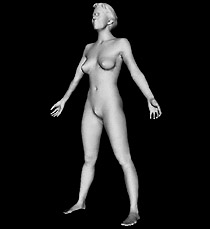
|
As a start a full body scan executed and made available by
headus (metamorphosis) on
their 'Files To Grab'-page has been downloaded. By clicking on the images below, the respective VRML files can be viewed. File sizes are between 30K and 130K. For the full body scan (left) please visit headus (metamorphosis) directly. |
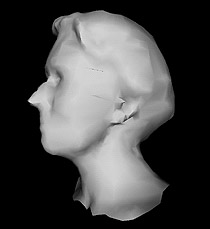
|
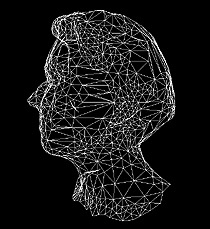
|
Reducing the polygon by a third in CosmoWorlds introduced
undesired artifacts (see nose and ear or the long and
thin triangles in the cheek area).
|

|

|

|
The images above show (from left to right) a detail of the ear
section of the original file, the original file with crease angle set to 0, and
the re-meshed file which also reduced the polygon count to a quarter of the
original.

The actual 'hair dressing job' took about 2 hours in the Virtual
Workbench. The 'before' image is on the left, the 'after' image on the right.
The animated VRML file (60K) shows
the morph between the two 'hair styles'.
A second animated VRML file (140K) morphes between
a rotating cube and the head shape whenever the 'start' button is hit.